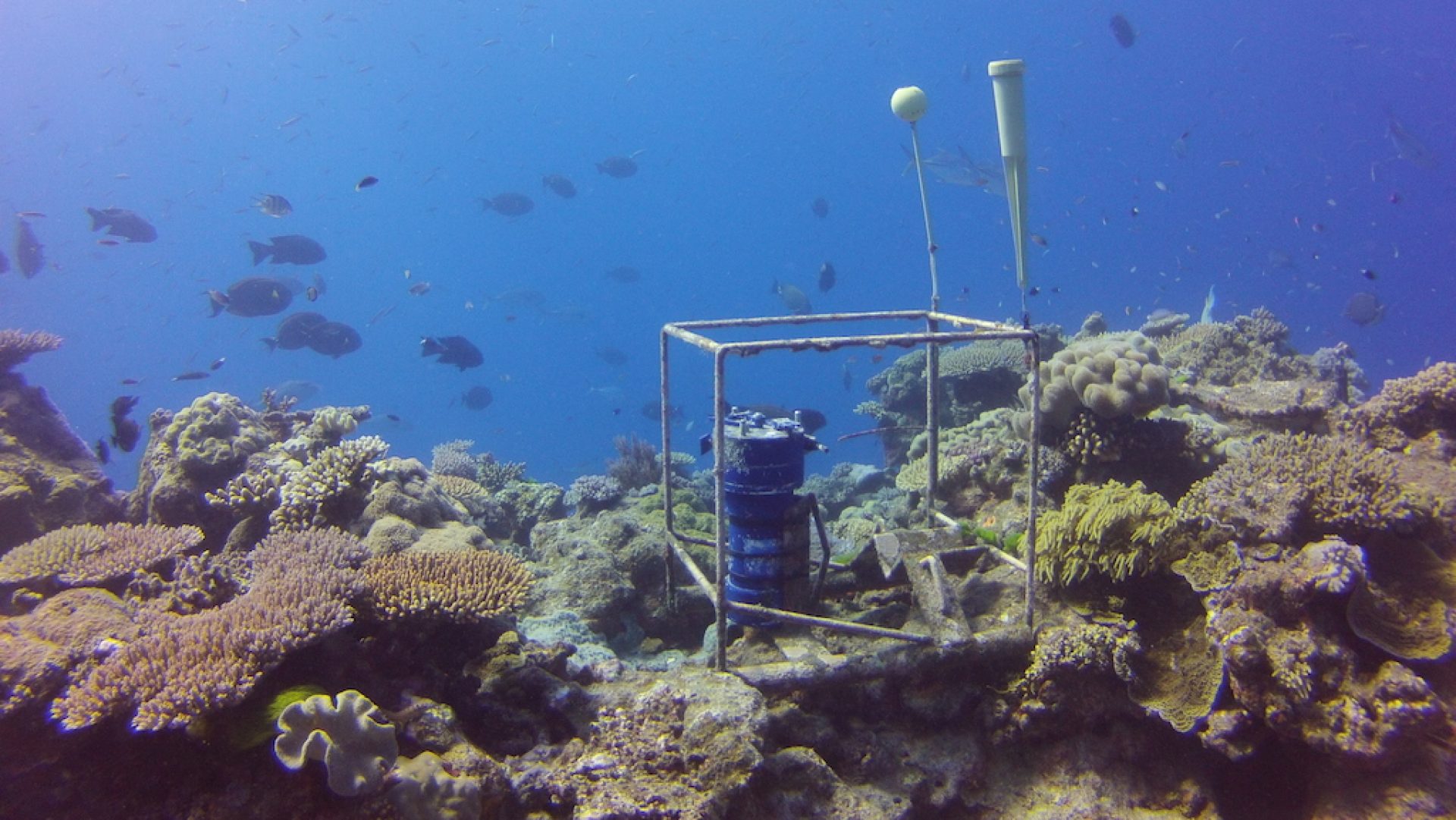Marrote HS Software
Marotte HS Config
Marotte HS Config is the custom software used to configure the Marotte HS current meter for deployment. The software allows for the instrument to be configured for different sampling rates, burst sampling or a delayed start. Recalibration of the internal accelerometer and magnetometer can also be performed if necessary, such as when compensating for local variations in the magnetic field - namely when the device's batteries are changed. Marotte HS Config is also used to perform some initial data processing to turn the raw current meter data into nicely manageable smaller data files. This page provides a basic overview of the software for the new user.
MarotteHSConfig
The MarotteHSConfig software is needed to configure the MarotteHS current meter and to process raw instrument records into current velocity.
Burst Mode Notes
Enabling burst-mode will cause the instrument to take X Burst Samples each Sampling Period, every Burst Period.
E.g. a Burst Period of 3600 (1 hour), with 600 Burst Samples at a Sample Period of 1 second, means, each hour (3600 seconds) the instrument will take one sample each second for 10 minutes.
Note: Burst Period and Burst Samples must be positive integer values, and Sample Period x Burst Samples must be < Burst period.
Burst Period units are seconds.
Processing
MATLAB
Download all the files and folders into a folder on you computer. Run the script using MATLAB. Some parameters such as graph width and height can be modified from within the code.
R scripts
R scripts (downloaded from adjacent buttons) can be used to analyse the raw and processed data.
R can be obtained from http://cran.r-project.org.
R studio desktop is a good program for editing and running R scripts
Note: the files below have been updated as of 16/04/2021.
Version History
Version: 3.0
Date: 2016-08-09
- Adds support for burst mode and delayed start when using Version 3.0 MarotteHS firmware (see notes above).
- Adds option for 0.5 second sampling period.
- Fixed bug: Adding new records did not set the default processing start and end times correctly
- Fixed bug: Processed records with same serial number, start date and end date were being overwritten
Version 2.1.1:
- Fixed bug: Processing a record with drift compensation enabled would alter the zero point for subsequent processing with drift compensation disabled.
- Updated date and time selection controls.
Version 2.1.0:
- Zero point drift estimation is improved. Zero point drift estimation is needed by Version A instruments (serial number starting with 'A').
- Processing will also output a text file with the processing metadata. Output file and directory names have changed, see manual for details.
Version 2.0.1:
- Now alerts user when the real-time clock battery needs to be replaced.
Version 2.0.0:
- Added interval selection for processing data records.
- Added zero point drift compensation.
- Decimation period is now equal to smoothing period, instead of half.
Version 1.0.0:
- Initial software release.